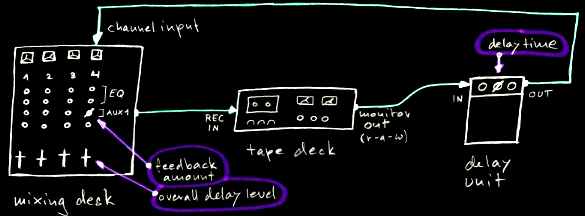Page 1 of 1
Tape delay with digital delay and 2 head tape deck???
Posted: Fri May 08, 2020 7:50 pm
by lordvibrato
Hi! I just found this thing here:
http://www.interruptor.ch/dub_fx.shtml and it says this:
"Create your own tape echo by combining a digital delay unit with a two headed tape deck or an old reel tape. Check the detailed instructions here." but the link is down...
Does anybody know how to do it?
Cheers!!
Re: Tape delay with digital delay and 2 head tape deck???
Posted: Sat May 09, 2020 2:49 pm
by interruptor
Hi Lordvibrato
Glad you found this tiny but cherished spot in the depths of the world wide web

The link pointed to a forum post I wrote 18 (whut??) years ago. In the meantime the forum was ported to new platforms a number of times, hence the dead link.. The complete forum topic can still be found though. See here:
viewtopic.php?f=61&t=162&p=679#p679
For your convenience below follows the mentioned run-down on how to create your own tape delay:
cheers
Daniel / Interruptor
-----------------------------------------------------------------------------------
instead of using a simulator you could also build your own tape delay. This may be cheaper and you'll have a REAL tape delay.
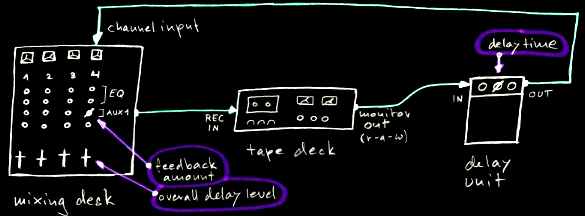
You'll need these ingredients:
- a tape deck or reel to reel machine with read-after-write feature (r-a-w or repro), this means there are two separate heads for recording and playback - this way you can listen to what's on the tape already while recording
- one channel strip of your mixing desk
connect as follows:
- auxiliary send 1 (example) of your mixer goes to the recording input of the tape deck
- put a tape in the deck, start recording and switch to read-after-write mode.
- connect the monitor out of the tape deck to the input of the delay unit
- set feedback amount to Zero
- the output of the delay is connected to channel input 4 on your mixer (example)
now that everything is connected you can:
- use the fader of channel 4 on your mixer to set the overall delay level
- adjust the delay time on the digital delay unit
- open auxiliary send pot 1 on any instrument's track to add tape delay to that channel
- tweak aux send pot 1 on channel 4 to control the feedback amount
- use the EQs on mixer channel 4 to shape the sound of your delays
- if you are using a reel to reel tape stop the left reel with your hand and let it go to create some extra crazy delay wobbles..
The advantage of such a setting is that you have more control over the delay sound via the mixer's EQs than on a SpaceEcho or similar unit. For a start you can also do this without the digital delay unit but then you will not be able to set the delay time freely - you will just have the ones resulting from the tape speed settings available on your tape machine.
peace & happy dubbing
the interruptor
Re: Tape delay with digital delay and 2 head tape deck???
Posted: Sun May 10, 2020 8:31 am
by lordvibrato
Hi Interruptor!
Thanks a lot! I found it and was really wondering about it, thanks again!
Lord Vibrato.